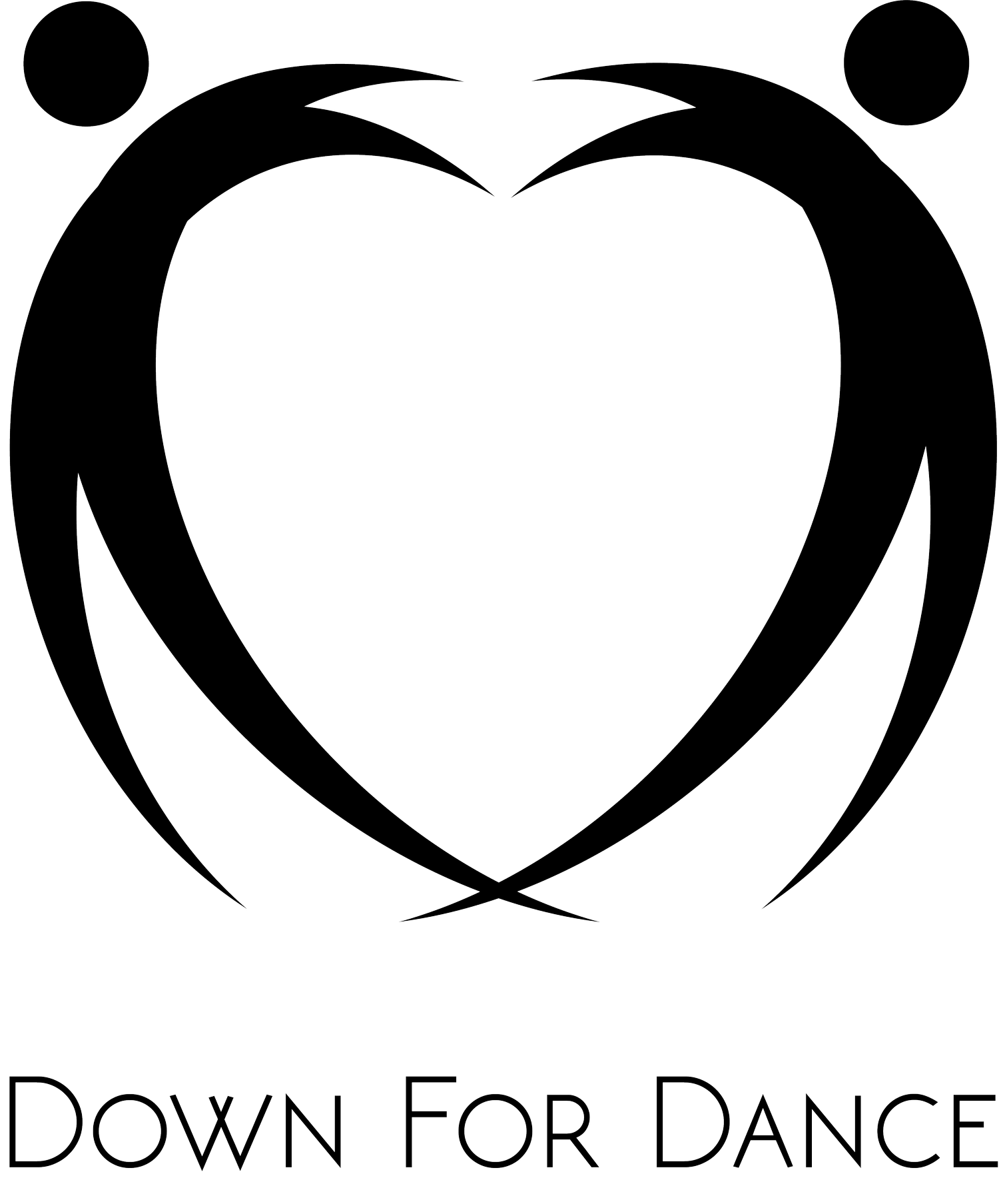Zooming TIPS & REQUESTS
DOWNLOAD ZOOM: If you haven’t already, be sure to download Zoom on your computer/iPad/mobile device ahead of time.
KEEP YOUR DEVICE UPDATED: Zoom continues to take additional steps towards the increased security and safety for all meetings. Keep up to date with these to ensure an easy log in to each class. Some updates are required in order to use their app.
SCREEN NAME: It is so helpful to everyone in the class if your student's name is the actual name listed in their “zoom box!” Its easy to change the name - just look for the “rename” option in your Zoom account.
LOG ON 5 MINUTES EARLY: In order to have your student ready to go on time, we suggest logging on a little early so that your student is ready to engage as soon as we begin.
HOW TO SET UP YOUR STUDENT & THEIR DEVICE: Throughout the class, students will need their screens moved as we do, and so your support with this will help them transition with ease!
1 GUARDIAN PRESENT FOR THE ENTIRE CLASS: Having someone with your student for support will help make this the smoothest experience for all. Our goal is to have each student leaving class feeling successful! Examples of things your student might need help with:
Technical support with their screening device
Assistance with the movement
Transitioning from 1 part of class to the next (moving from 1 activity to another)
PLEASE HAVE YOUR STUDENT “READY FOR CLASS” Depending on the class, this may include:
Appropriate shoes on their feet so that they can dance BIG, but in the safest way possible
Barefoot is fine - just depends on your floors
We recommend no socks
Use the restroom prior to class starting
Water bottle close by
Hair pulled back & off face (eliminating any possible distractions)
Art supplies organized & laid out for easy access
Yoga mat rolled out
BIGGER SCREENS ARE BETTER: For dance classes in general, it is best to have your student viewing our Zoom class either via a computer or even a tv screen if possible. Smaller devices are manageable, but might make it more challenging to follow along.
TECHNICAL DIFFICULTIES: We understand all the technical difficulties that can arise, so no stress if something happens! But in order to keep our students engaged throughout, we might not be able to pause while things get sorted if something were to happen. We just wanted to make you aware of this in advance, so that we can all be on the same page as we navigate through together!